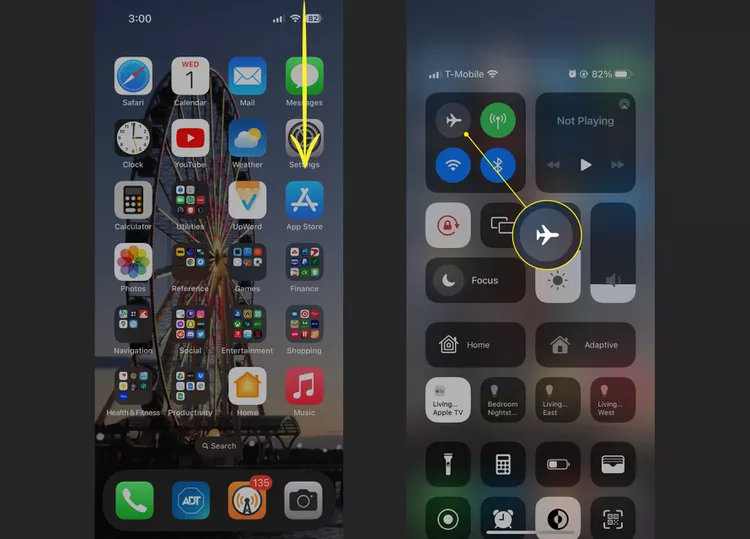Apple’s iOS 17 is a huge step forward, far from being merely an incremental release. This update, which is packed with features aimed to boost productivity, personalize user experiences, and expand the iPhone’s capabilities, brings some improvements worth investigating.
Here are some notable iPhone Hacks and Features in 2024 if you haven’t already:
Also Read: Samsung Galaxy S24 Ultra vs iPhone 15 Pro Max: Key Differences
Image to Text: Live Text
Remember the difficulty of copying text from images? Live text seamlessly alters this procedure. Simply aim your camera at any written text, and it will be instantly editable and interactive.
This unique on-device intelligence function allows you to not only translate languages on the fly but also call phone numbers directly from photographs and create contacts with a single press.
Lock Screen personalization
iOS 17 ends the era of static lock screens, allowing users to create dynamic, multi-layered masterpieces.
Choose from a variety of attractive dynamic backgrounds, add widgets for easy access to information like the weather, calendar, or fitness rings, and customize several lock screens to suit various moods or events.
This customization transforms your lock screen into a personalized link to the digital world.
Focus mode for digital well-being
Do you feel bombarded by notifications? iOS 17 features Focus Modes, which allow users to create individual profiles for work, sleep, and personal time. These settings turn off irrelevant alerts, darken the screen, and emphasize important apps.
Whether plunging into concentrated work sessions, calming down for tranquil sleep, or enjoying undisturbed quality time, iOS 17 allows users to reclaim control of their digital attention.
Automation with shortcuts
The Shortcuts app in iOS 17 focuses on automation. Users may construct custom workflows to automate tedious chores, trigger actions with Siri instructions, and create one-tap shortcuts for common activities.
Shortcuts enhance the potential of automation, helping the iPhone work smarter.
Cinematic Mode for Video Creation.
Cinematic Mode, which was previously reserved for Hollywood, is now available to iPhone users. Create beautiful portrait videos with professional-looking blurred backdrops.
Without the need for complex equipment, you may seamlessly shift focus between subjects, modify the severity of the bokeh, and unleash creativity. Your iPhone becomes a tool for creating cinematic masterpieces.
Enhanced Fitness+ experience.
iOS 17 enhances Fitness+ with customizable workout and meditation programs. Customize activities to meet individual requirements, selecting from a varied library guided by qualified educators.
Share activities with your friends and family, making exercise a fun, social experience with additional accountability.
Improve your digital health by tracking your screen time with iOS 17. Set app-specific limitations, monitor use patterns, and use the new “Screen Distance” function to promote better viewing habits.
These mindfulness tools allow people to take pauses, exercise their bodies, and reclaim control of their screen usage.
Personal voice feature for communication.
iOS 17 adds Personal Voice, a game-changing innovation that helps people with speech loss communicate more effectively. Record multiple vocal samples and change pitch, tone, and intonation to create a bespoke voice that sounds similar to your own.
Personalised Safari experience
iOS 17 updates Safari to provide a more personalized online experience. Create numerous profiles for different parts of your life, automatically enter verification codes from Mail into Safari, and securely exchange passwords with trustworthy friends.
Organize your browsing experience and make Safari a reflection of your digital personality.